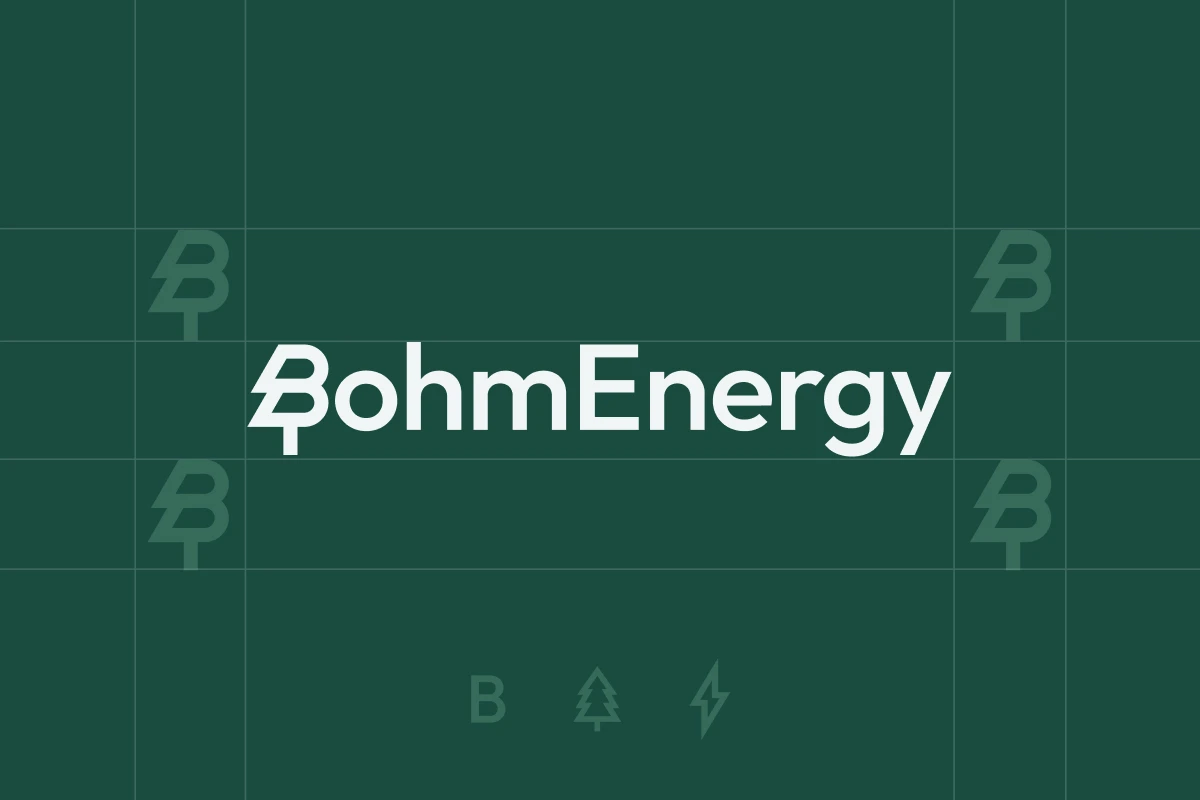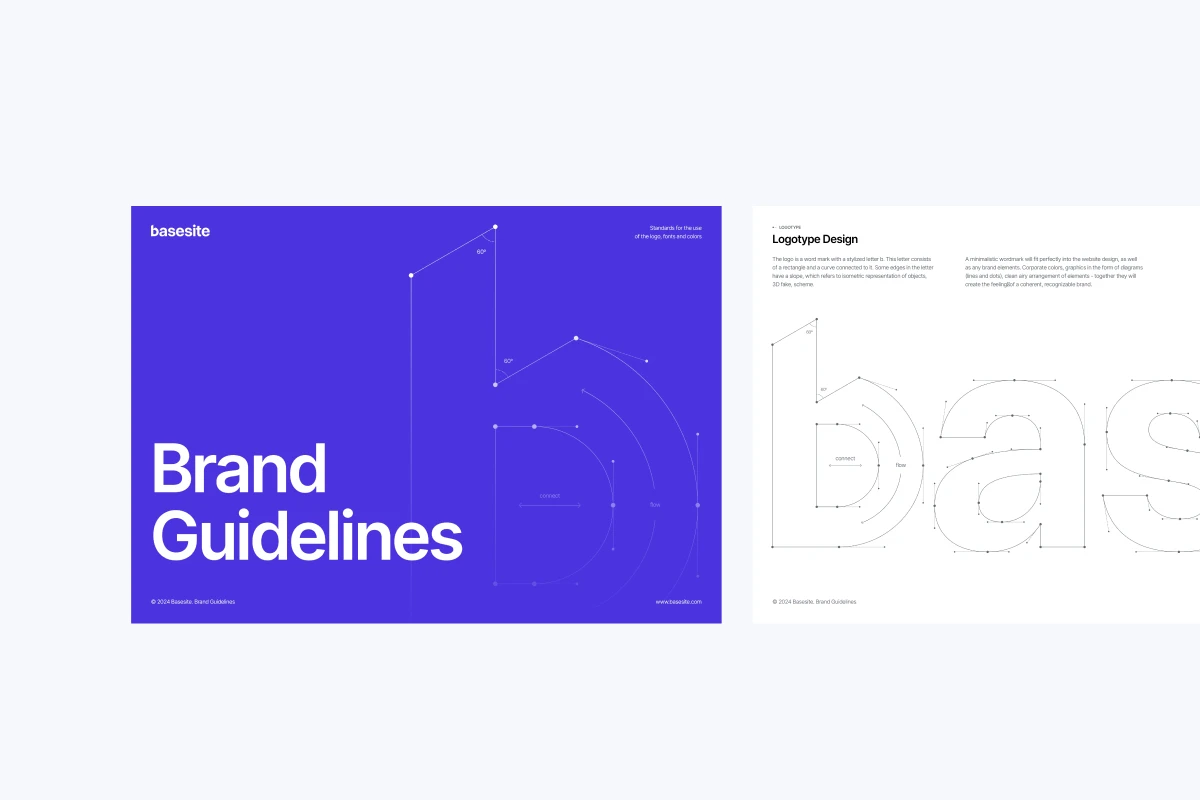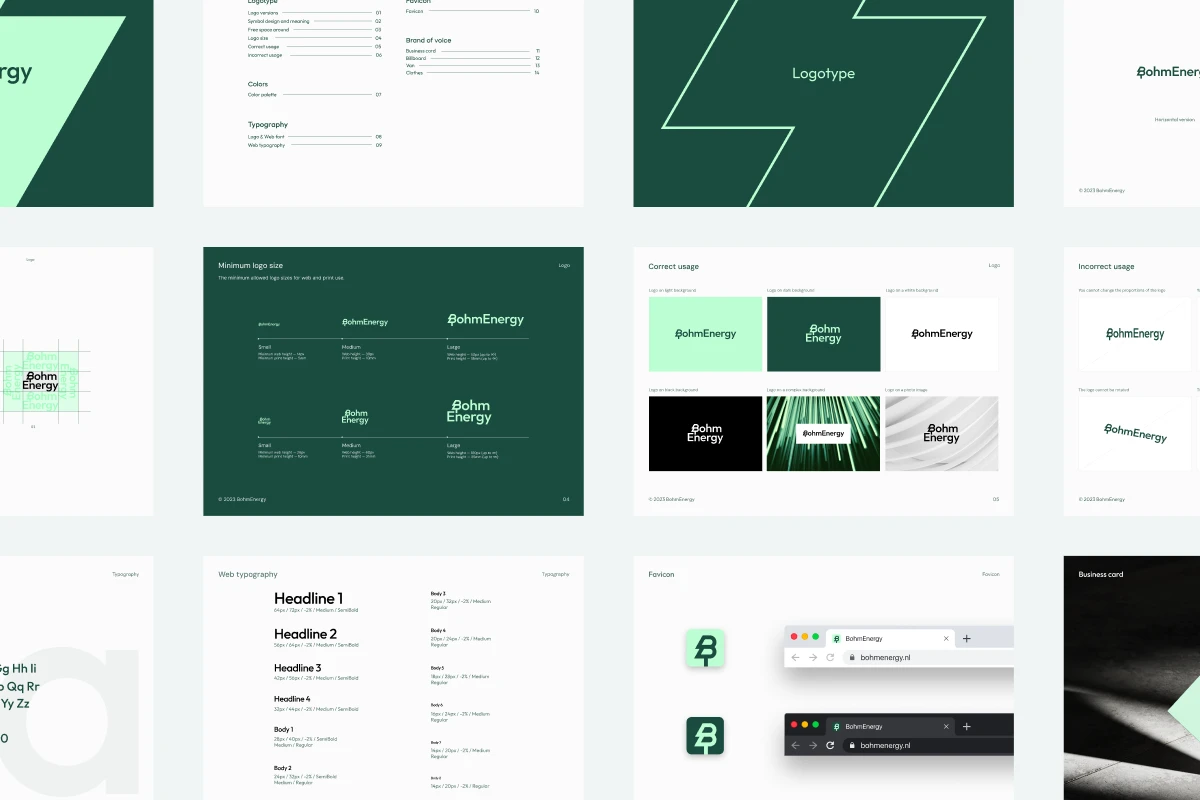So you’re starting a business or already have one, maybe it’s a physical location or an online company, or maybe you’re an independent consultant, regardless, you most definitely need a website.
I won’t go over why you need a website, by now, it should be obvious — attract new clients and ensure existing ones of your credibility, educate about your services or products, sell stuff, gather contact details, and more.
It’s important to decide how much money, time and effort you’re willing to invest in this endeavour because it certainly won’t be cheap, fast and good at the same time.

There are more ways and tools to get yourself a website than I could cover here, but basically, it comes down to 3 options:
1. Do It Yourself
When you’ve got little to no money but plenty of time and patience.
- Pros: Cheap/free, everything’s up to you.
- Cons: May take some of your time, templates may not suit you, hard to customize, learning curve, generic / not unique.
I’ll assume you don’t already code and don’t plan to learn it just to build yourself a website, as that would be like growing a cow and aging cheese and baking bread just to make one burger — takes awfully long and unnecessary unless you want to become a web designer/developer. Gladly, there are tools that you can use to get a website up and running quickly.
With free templates you could get away with spending just $10–20 per month, premium templates could cost $50–250 one-time to buy.
Squarespace or Wix - from $8.5/mo
Choose one of their nicely designed templates (they even say award-winning), edit the text, and you could go live the same day. And you can have e-commerce, too. Later, it is possible to customize everything yourself or hire a professional.
Readymag or Tilda - from $10/mo
Quite similarly, you can go with a template or try and build something yourself with their easy drag-and-drop tools (though I don’t recommend doing the design, that’s another sphere that requires expertise). These work a bit better for landing pages, one-pagers, and other small promo websites.
Webflow - from $12/mo
This is a more professional tool, essentially a visual interface for code so that you could get a very clean and valid code out of it (unlike previously mentioned tools) but the learning curve is much, much higher. They do have templates, too, and if you find one that fits you and doesn’t require tweaks — roll with it. Alternatively, get a freelancer from their catalog or freelance platforms to tweak it, but don’t waste time trying to build it yourself.
Shopify - from $14/mo
The best out-of-the-box option for e-commerce. If you need to sell things directly on the website, just pick a template, configure and run with it.
Of course, there are plenty of other tools out there, some are simpler and offer minimum customizations (Site123), and some are geared towards landing pages and conversions (Unbounce, Instapage), and so on. There’s a whole WordPress page builders world (Elementor, Divi, PageBuilder, etc.) though I suggest you skip these altogether cause it’s more complicated, involves hostings, plugins, maintenance, and things you just don’t want to deal with.
2. Hire a Freelancer
When you’ve got some money and some time to manage things.
- Pros: Reasonable price, custom solutions possible, delegate most work.
- Cons: Requires lots of micromanagement, communication and timezone barriers possible, high risk of wasting time and/or money.
If you don’t feel like rolling up your sleeves and getting into it and you’d rather have someone do it for you, hire a freelancer. The cost will vary vastly depending on where and who you hire and what you want them to do, how well you negotiate, and how well you manage them.
Some would charge per hour (from $10/h on a low-end for freelancers from third-world countries to hundreds per hour for native English-speaking experts), and many would charge per project (from hundreds to thousands, sometimes low five figures).
You could have them use a template from one of the tools I mentioned earlier or create a fully custom design and develop the website with WordPress or other content management systems. The latter means you either gotta find a designer-developer, or you might be first dealing with a designer and then separately with a developer, which makes things quite a bit more complicated as there would be no person who takes full responsibility for the final result.
You could get something built for under $500 with templates but as you lean into custom design looking to do things the way you want them, hire multiple talents, make your site bigger and more complex, be prepared to end up in $3k — 10k range or more for a small/medium site.
Upwork or Freelancer - optimal
The first one is a very well-established platform with a mostly good cost-to-quality ratio, you can often find excellent freelancers there with any skills. The second is similar, but it’s harder to find decent people there as their standards for freelancers are quite a bit lower — basically, everyone’s allowed in. In both cases, your funds are usually safe as you can pay only after you’re satisfied.
Fiverr - cheap
One of the cheapest places you could get work from, but the quality is usually appropriately low. I’d rather not recommend it.
Toptal - vetted pros, expensive
Probably the most expensive platform, usually charge hourly; they say their freelancers are top 3%.Yu could hire multiple freelancers to get web design, web development, graphics, copywriting, SEO, SMM, animations, video production, and whatnot from one or multiple platforms. However, managing all that can quickly turn into a full-time job, and having no experience, you may make many mistakes and end up unsatisfied.
3. Hire an Agency / Studio
When you’ve got money but no time or desire to manage every step
- Pros: Highest quality, work ethic, no need to micromanage, bespoke unique work, reliable, low risk.
- Cons: Can get expensive.
If you’d rather spend more to get a turnkey solution from a team of experts while spending minimum time, that’s the way to go.
Dealing with an agency usually implies there would be time-tested processes in place, your project would be well-managed, and a whole team would be involved — account manager, project manager, creative director, web designer, graphic designer, animator, copywriter, front-end developer, back-end developer, and so on, depending on your project needs.
If you don’t have a brief already, an agency would usually have you fill theirs and try to get as much information about the project as possible so they can do their work without having to get every little piece approved with you. You can expect fully bespoke work tailored to your business needs, which means custom design and no templates. Time is often managed well, so the project goes according to plan without delays. Risks are minimal if you choose the right agency which didn’t pop into existence yesterday and values its reputation. Everything gets done in one place so there’s one entity responsible for the result.
However, all of that comes at a price.
The required budget may vary wildly depending on the agency’s location and notoriety, as well as project complexity, but in general it would be more expensive than a freelancer. Expect small studios to charge you $10k — 20k and big renowned agencies $30k — 100k for a small/medium website.
Mostly, you’d be charged 50% in advance and the rest in the end though terms may differ. An agreement you sign with an agency will usually value their time more, so you’d be expected to provide feedback and reply promptly as well as pay according to schedule so they can plan the allocation of their resources properly.
You can find an agency in your preferred area on Clutch or other similar resources, by browsing through Behance, or just googling.
Or you could just hire us.