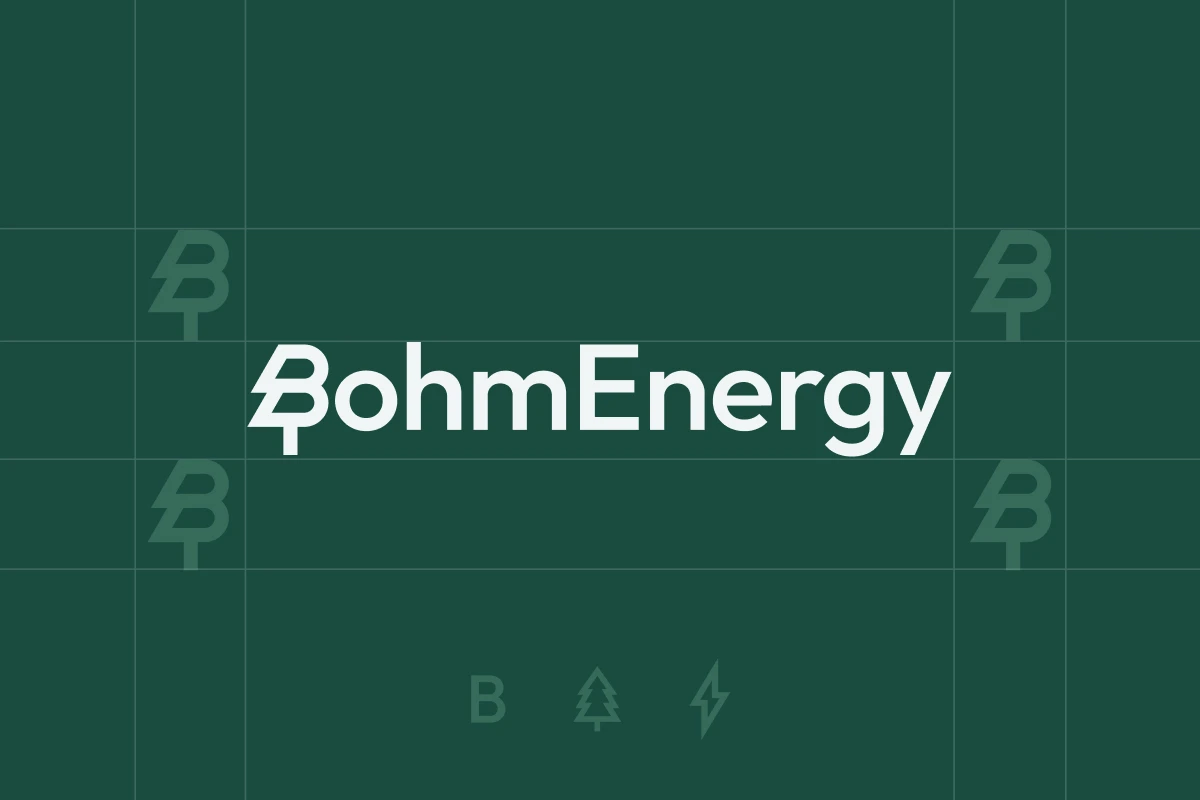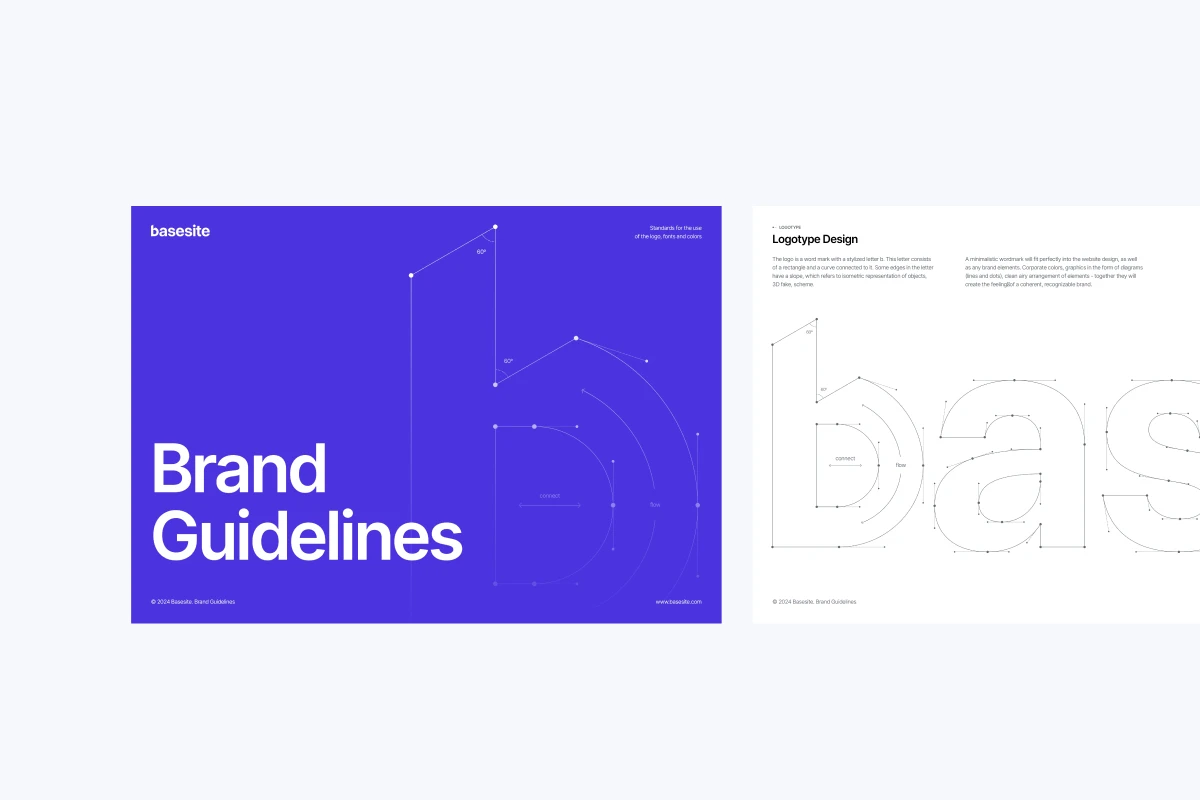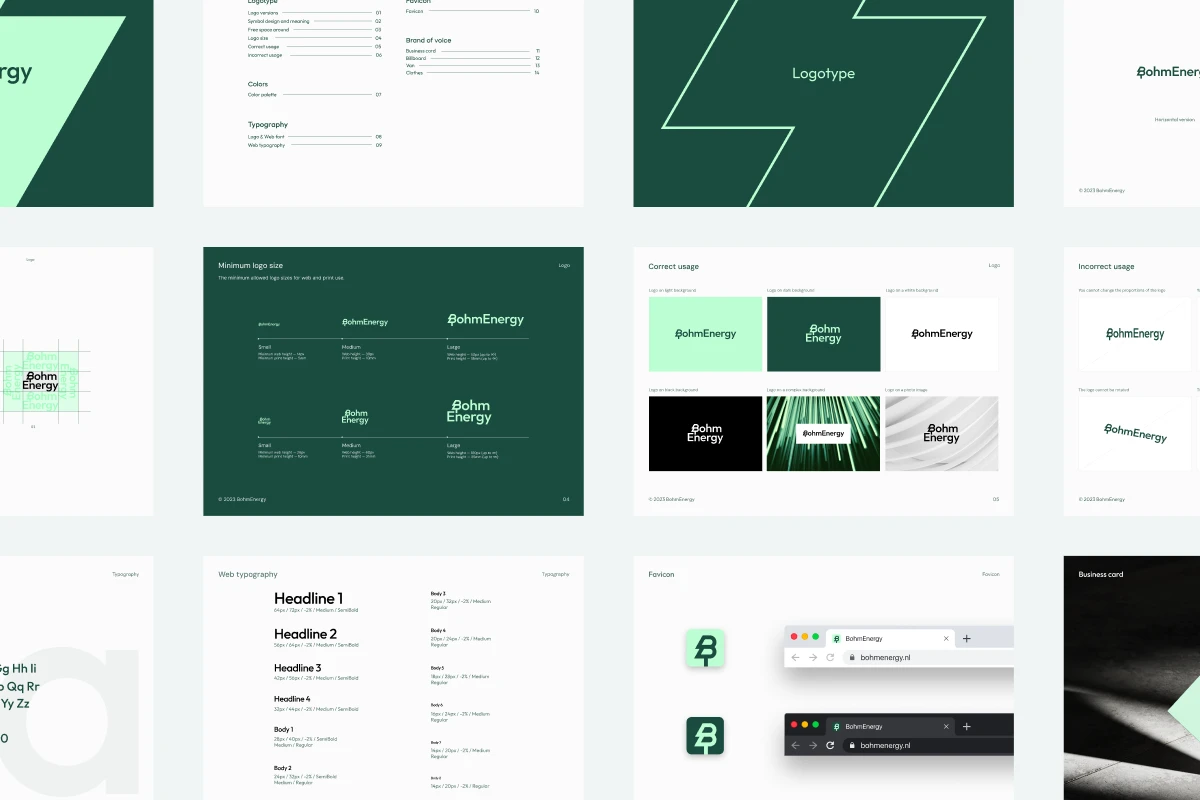Why do users leave apps so quickly? Because the design makes it hard to stay. Clear, simple design keeps users engaged. Confusing interfaces push them away. If you want people to keep using your app, your mobile UX design principles must focus on making things easy to understand and fast to use.
Good mobile user interface design principles reduce frustration and improve satisfaction. In this article, we explain 8 practical mobile app UX principles that help your app feel natural and comfortable — not slow or confusing.
1. Make onboarding clear and short
What is app onboarding, and why does it matter?
Onboarding is the first thing users see. If it feels too long or unclear, users leave. Research shows that most apps lose 77% of users in the first 3 days (Source: Localytics). That often happens because the user journey is confusing at the start. Keep it simple. What works:
- Use short text and simple visuals.
- Let users skip or explore freely.
- Show progress ("Step 1 of 3").
- Don’t overload with features.
Good onboarding improves usability from day one. For example, Duolingo uses progress bars and rewards to guide users clearly and keep them motivated.

2. Use simple and predictable navigation
What are the best navigation patterns for mobile apps?
People expect menus in familiar places. Don’t hide basic options or change standard patterns. Follow proven mobile ui ux design principles:
- Place tabs or buttons at the bottom (easy to reach).
- Avoid hidden side menus (hamburger icons slow people down).
- Limit choices to reduce thinking time.
This aligns with Hick’s Law: the more choices users see, the longer they take to decide. Instagram, for example, uses a simple 5-icon bottom bar. Users don’t need to search or guess. That’s good ux mobile design principles in action.
3. Design for thumbs
Why are tap targets important in mobile apps?
Most people use their phones one-handed. The thumb does most of the work. Make sure important actions sit in the "thumb zone" — the natural area where thumbs can reach easily. Follow these rules:
- Buttons should be at least 48x48 dp (Google Material Guidelines).
- Place buttons in lower areas, not in corners.
- Space items well to avoid wrong taps.
This improves accessibility and avoids frustration. YouTube and Apple Music do this well — their controls sit within easy reach.

4. Keep it simple: reduce mental load
Why do users quit when an app feels heavy?
Because too much information causes stress. Your goal is to reduce cognitive load:
- Use fewer words.
- Group related items.
- Add whitespace between sections.
- Use clear visual hierarchy (bigger titles, consistent colors).
People can only remember about 7 things at once (Miller’s Law). So if your screen shows too many options or looks messy, users feel overwhelmed.
Apps like Calm and Notion keep screens simple. That’s effective mobile ux principles at work.
5. Make everything fast
How does loading speed affect engagement?
Speed matters. Google found that a 1-second delay in load time reduces conversions by 7%. Fast apps feel more professional and reliable. Slow apps feel broken. Improve speed with these methods:
- Use mobile-first design: test for low bandwidth and slower devices.
- Show skeleton screens (basic grey boxes) instead of spinners.
- Compress images and delay loading of large content.
TikTok, for example, preloads the next video. That makes the app feel instant.

6. Keep the interface consistent
Why is consistency so important in user interface design?
Because users learn once and expect patterns to repeat. Consistent mobile ux design principles mean:
- Buttons look and act the same everywhere.
- Fonts and icons match.
- Repeated tasks work the same way.
If one part of the app works differently, users get confused. Use existing design systems like Material Design (Android) or Human Interface Guidelines (iOS) to stay consistent.
7. Add small interactions for feedback
What are microinteractions, and why do they help?
Microinteractions are tiny visual or sound effects that react to user actions. They make your app feel alive and responsive:
- Animation when a user likes something.
- Color changes on tap.
- Light vibration on success.
These small touches improve usability and emotional connection.
Tinder’s swipe animation is a great example. It feels fun, not flat. This is part of smart ux design principles for mobile apps.
8. Test, measure, and improve
How can you know if your UX really works?
You can’t guess. You have to test. Track how users move through your app. Use:
- Session recordings.
- Heatmaps.
- In-app feedback forms.
Then update your designs based on what you learn. This is why prototyping and testing are essential parts of mobile user interface design principles. Spotify is known for this. They test new features with small groups before full release, adjusting based on behavior.
What mistakes to avoid in mobile UX design?
- Long sign-up forms with too many steps.
- CTAs placed in unreachable corners.
- Using desktop-first designs that break on mobile.
- Not following platform guidelines.
Stick to clear ux design principles for mobile apps. Design for touch, not mouse. Think of the small screen first.
Final thoughts: Design for real users, not just screens
Users leave apps that are slow, confusing, or hard to use. Use these 8 mobile ux principles to create smooth, simple, and fast experiences. Each one helps reduce friction, improve the user journey, and increase engagement. If you're building an app or redesigning one, make sure these mobile-first design rules are part of your process. At Celerart, we follow these ux mobile design principles in every project to make apps people actually enjoy using. You don't believe me? Let's discuss it - https://celerart.com/contact!